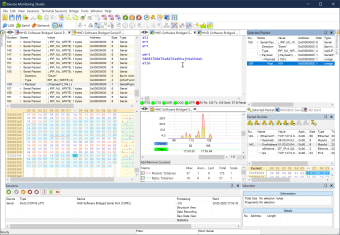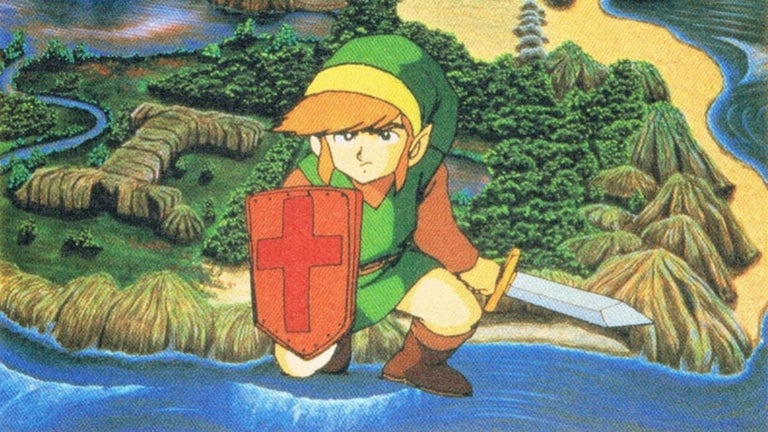A free and powerful binary file editor
Hex Editor is a free binary file editor for Windows PC. Its primary feature is that it can handle large hex files and optimize files in seconds. Developed by HHD Software Ltd., Hex Editor download lets users type text, cut and paste, import and export, save and load, and reverse unlimited modifications.
Popularly known as Hex Editor Neo, the application uses complex data processing techniques and algorithms to carefully tune hex dumps that you enter into the editor. In contrast to other platforms like HxD Hex Editor, XVI32, and Advanced Hex Editor (A.X.E), Hex Editor can handle hex files that are larger than 1 GB.
What is Hex Editor?
Hex Editor is a binary file editing program created by HHD Software. With its help, hardware and software developers can work with files containing hex, float, decimal, ASCII, and binary data. It is known for providing high-performance and stability while handling large data dumps. The program is available for free and lets users see the entire operation history in a visual branch format.
What is Hex Editor used for?
If you frequently work with hex, float, ASCII, and binary formats, you will find the Hex Editor Neo application very useful. You can use it to perform various clipboard operations, inspect data, view structures, create and edit scripts, search, save, and load. The application will also let you create patches and manipulate JPG, MP3, AVI, DLL, DAT, and EXE files with unlimited modifications.
What are the features of Hex Editor?
As a binary file editor, Hex Editor lets users type text, copy, merge, and paste data, delete and insert binary files, and create hex patterns. Users can even group and format data or view data in grids. The app’s hex viewer is highly functional and can help developers visualize the data entered and modify. With the instant search and replace function, users can easily find patterns, search for chars, create text strings, and enter Unicode text.
When you start editing a file, you can easily revert or repeat edits as many times as you want. There’s also no upper limit to the document size that you’re editing. Hex Editor free download also provides users with an automatic patch creator that works with a click of a button. Thanks to the app’s multilingual interface, developers from around the world can utilize Hex Editor’s various basic and advanced features.
Furthermore, the application is fast and saves all edits in real-time. It supports unlimited revisions and allows users to conveniently return to any point in the editing process. With HHD Hex Editor, you can process large files, import and export modification history, conduct parallel processing, and efficiently utilize your computer’s memory.
Is Hex Editor free to download?
One of the best things about the Hex Editor app is that it is available for free. The application lets developers work with large files at zero costs. It only has a few system requirements, such as an AMD or Intel CPU, 25 MB free disk space, and 2 GB RAM. Users should note that Hex Editor works on all 32 and 64-bit Windows (including Windows 11) versions.
Is Hex Editor safe?
Hex Editor is safe to download. It is designed to help users edit both large and small binary files without losing any modification made. In addition to this, the software lets users search and replace patterns using regular expressions, create patches with a click, and customize the interface to suit their preferences.
Should I download Hex Editor?
If you’re looking for a binary file text editor with various basic and advanced functions, then download Hex Editor for Windows. Developed by HHD Software, the application lets users edit files of any size, inspect data, create bookmarks and patches, convert and export the text, find and replace, and do much more. Hex Editor supports an unlimited number of edits and lets users share the modification history with colleagues. Furthermore, the application is free to download and offers high performance, stability, and faster processing time.